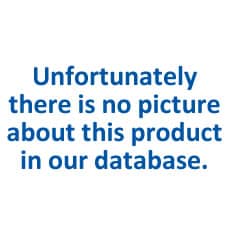Two-way Radio Programming Software and Cable
- further categoriesThe purpose of using transceivers is to enable small groups of people to communicate with each other, away from the world of mobile phones. This can be 2, 4, 8 or even more participants. Why are walkie-talkies still so popular in our modern world? Because these devices are interconnected and therefore independent of any mobile phone network interference. This is why many types of transceivers are still in use today. Some require a licence to use and some are free to use. Read more...
• This orders the Licence key to activate the WiFi feature in a DP3441e / DP4x01e / SL40x0e / DM4x01e radio.
• This feature provides connectivity to Wi-Fi networks for fast and secure exchange of large volumes of data.
• This orders the Licence key to activate the Authenticated Radio Disable feature in a DP3441 / DP3441e / DP4x0x / DP4x0xe / DP4x01 Ex / DP4x01 Ex Ma / SL40x0 / SL40x0e / DM4x0x / DM4x0xe radio.
• This feature introduces an authentication procedure to ensure that target radios can only be disabled by authorised initiating radios/users.
• This feature needs to be activated in the target radios.
• This orders the Licence key to activate the Transmit Inhibit feature in a DP3441 / DP3441e / DP4x0x / DP4x0xe / DP4x01 Ex / DP4x01 Ex Ma / SL40x0 / SL40x0e / DM4x0x / DM4x0xe radio.
• This feature permits the user to place the radio in a mode whereby it will not transmit any long range RF energy (note: this feature does NOT inhibit the radio's Bluetooth operations).
• This orders the Licence key to activate the integrated Man Down feature in a DP3441e / DP4x01e / SL40x0e radio.
• This feature uses the radio's integrated accelerometer to support Man Down operation without the need for an option board.
• NOTE: This feature is NOT supported by non-Bluetooth radio models.
• This Software Value Pack Licence orders both the Text to Speech and Single Input Noise Cancellation (SINC+) features for activation in a DP3441 / DP3441e / DP4x0x / DP4x0xe / DP4x01 Ex / DP4x01 Ex Ma / SL40x0 / SL40x0e / DM4x0x / DM4x0xe radio.
• The Text to Speech feature generates voice announcements using a speech algorithm in the MOTOTRBO Radio.
• The SINC+ feature offers certain enhanced noise suppression benefits using a standard microphone which are normally associated with more expensive dual microphone accessories.
• This orders the Licence key to activate the Indoor Location Tracking feature in a DP3441e / DP4x01e / SL40x0e / DM4x01e radio.
• This feature is available for MOTOTRBO radio models which support Bluetooth Low Energy (BLE) and relies on Bluetooth beacons (iBeacons) which are installed at known, fixed points around a building.
• The radio continually scans for iBeacons, and periodically sends a measurement report over the data channel to an application.
• The application uses the report to calculate the position of the radio and displays it on a map in a similar way to GPS.
• This orders the Licence key to activate the AT Commands for Bluetooth PTT in a DP3441e / DP4x01e radio.
• This feature enables specific 3rd party Bluetooth accessories to access the radio's "Push-To-Talk" functionality wirelessly.
• To program the CP series radio
• Connects the RIB box with the radio
• RLN4008 RIB box is needed!
Special gross price: 25.01€ (Net price: 19.69€)
• USB cable to allow MotoTRBO DM series mobil radio programming via the rear accessory connector
• USB cable to allow MotoTRBO DP4000 series portable radio programming
• USB cable to allow MotoTRBO DM series mobil radio programming via the rear accessory connector or connect to the
RLN4460C test box for service
• USB cable to allow MotoTRBO DP2000 series portable radio programming
• USB cable to allow MotoTRBO DP1400 series portable radio programming
• USB programming and data cable
• For Motorola MTP3000, MTP6000 series handheld Tetra radios
• Motorola MTP3150, MTP3250, MTP3100, MTP3500, MTP6550, MTP6650
• USB cable to allow MotoTRBO DM1000 and DM2000 series mobil radio programming via the front of the radio
• USB cable to allow MotoTRBO DM2000 series mobil radio programming via the rear accessory connector
• USB programming and data cable for ATEX certified handheld radios
• For Motorola MTP810Ex, MTP850EX type handheld Tetra radios
• Programming cable for Midland G15, G18
• This article includes the USB cable and software also
Special gross price: 31.59€ (Net price: 24.87€)
• USB connection
• Programing software
• for Midland GB1
• Programming software for IC-7100 amateur radio
• Programming / cloning software for IC-A120 radio
• Programming software for IC-A16E airband radio
• Programming software for IC-A25CE/NE airband radios
• Programming / cloning software for IC-F1000 / IC-F1000S / IC-F1000T / IC-F2000 / IC-F2000S / IC-21000T radio
• Programming / cloning software for IC-F1100D/ IC-F2100D radio
We distinguish between classic transceivers, colloquially known as walkie-talkies, CB radios, VHF radios and repeaters, amateur, airband and marine radios. But you can also buy a Wi-Fi transceiver from the DND Telecom webshop. As the use of these devices differs greatly from one to another, it is necessary to be able to customise their use. Because modern transceivers have a lot of features. Most of them can communicate over several bands.
Why do you need Two-way Radio Programming Software and Cable?
The number of pre-programmable frequencies that can be stored in their memory is huge. To manage them one by one would be impossible, or at least very time consuming. For this reason, all manufacturers offer programming software and cables for their transceivers. With the software and the cable, you can quickly manage the downloading and modification of different channels.
But if you buy a new device, you can easily move your existing channels to your new transceiver. But you can also use the software and cable to change frequency settings, power and other configurations. For example, CTCSS/DCS codes, activate/deactivate the Scan function. Remember, programming is recommended only for experienced users.
Do you need special software to program the cables or can they be used universally?
In all cases you will need programming software and cables provided by the manufacturers. The programming software is used to make the necessary settings. When this is done, do not connect the cable to the computer yet. Open the device manager on your computer and only then connect the transceiver to the PC. This is important because then we can see which table is displayed. We have to select it in the program, so in order to make the necessary programming or changes in our transceiver, we need both the CD and the cable.
How do I choose the right cable for our Two-way Radio Programming Software?
In all cases, you should choose the cable that is designed for your brand and your device. Therefore, when choosing the software and cable, check carefully which devices it is compatible with, as it is only those transceivers whose data files you can change.
How easy is it to use software and cables when programming?
As mentioned above, you need practice to program without problems, but connecting the cable and your computer is a piece of cake. Just plug the cable into the right place and you have established a connection between your computer and the transceiver. The data you have modified or edited should be saved permanently on your computer. Why is this necessary? Because, if we accidentally erase the memory of the transceiver, it can be easily restored from the data saved on the computer. Once this operation is done, do not forget to send the data to the transceiver or radio. Documentation is available to help you with the settings, but if you get stuck, the staff at the DND Telecom webshop will be happy to help you.
What operating systems can the different Two-way Radio programming software run on?
The software can run on both Windows and Macintosh computers. This way, you don't have to worry about the software not running.
In the DND Telecom webstore you will find compatible software and programming cables for ICOM, Motorola, Entel, Alan, Albrecht, Midland and Hytera transceivers.