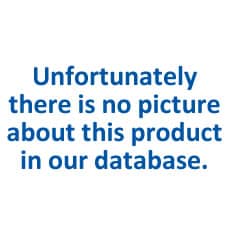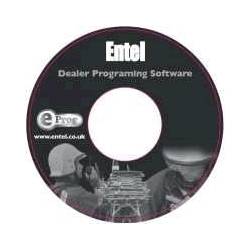Two-way Radio Programming Software and Cable
- further categoriesThe purpose of using transceivers is to enable small groups of people to communicate with each other, away from the world of mobile phones. This can be 2, 4, 8 or even more participants. Why are walkie-talkies still so popular in our modern world? Because these devices are interconnected and therefore independent of any mobile phone network interference. This is why many types of transceivers are still in use today. Some require a licence to use and some are free to use. Read more...
• USB programming cable for TH-518, TH-680 and TH-682 IP radios
• This article number includes 1 additional year of PoC server service subscription for Tesunho TH-518, TH-680, TH-682, TM-990 IP radio. Please note that this fee does NOT include the SIM card (GSM cost) subscription required to operate the radio.
• Micro USB programming cable for Entel DX4XX series radios
Special gross price: 8.71€ (Net price: 6.86€)
• Programming software for Entel HT series ATEX intrinsically safe radios
• This article number includes serial port programming cable also.
• Motorola HKKN4027A CPS programming cable for Motorola CLK446, CLP446, CLP446e, CLR446 and XT420, XT460, XT660d series transceivers
Special gross price: 98.16€ (Net price: 77.29€)
• For IC-F5400D/F6400D series and F7510/7520/7540 series
• Connector: 2 pin Slim L type and flat 4 pin connector
• Extension cable for use with speaker-microphone (SAT100M)
• Cable Length: 2 m
• Motorola PMKN4230A USB File Transfer and Programming Cable for MOTOTRBO Ion and R7 portable radios
• Plug-and-play function
• License key to activate the Capacity Max function on the R7 and R7A
• License key to activate the Capacity Advantage function on the R7
• Motorola license key to activate Bluetooth audio and radio programming on the R7 CAPABLE modells
• Licence key for MOTOTRBO GNSS authorization in R7 CAPABLE radios
• Motorola license key to activate the audio recording function in the R7 CAPABLE models
• Automatically records received calls, available for on-demand playback, enabling your team to focus on the job at hand without missing key information.
• ARC125 programming software for programming Albrecht AE125H scanners
• Software for Windows only
• Software is supplied on a USB stick
• For updating and changing configurations of the Entel DT series radios with the appropriate software
• ATEX approved programming cable
• Programming cable for AP5/BP5 series
• USB type A to 9 pin connector
• Length: 1.2 m
• For AP515 LF, AP525 LF, BP515 LF, AP515, AP585, BP515, BP565 portable radios
• Programming cable for SM27W1 wireless loudspeaker microphone
• 10pin connector - USB male
• Length: 1.2 m
• For MD655, MD785, MD785G, MD785i, HM655, HM685, HM785, RD965, RD985, RD985, RD985S, HR655, HR1065 radios
• DB26 plug - USB plug
• For mobile radios and repeaters
• For MD655, MD785, MD785G, MD785i, RD625, RD985, RD985S, HM785, HR1065 radios
• Programming cable with USB rocker switch
• 10-pin air transport connector - USB plug
• Cable length: 1,2m
• For MD655, MD785, MD785G, MD785i, HM655, HM686, HM785, RD965, RD985, RD985S, HR655, HR1065 radios
• 13pin connector - USB male
• Length: 1.2 m
• For HP505, HP565, HP605, HP685, HP705, HP785, HP795ExA, HP795ExC, PTC680, PDC680, PT590 radios
• Active Data Cable
• Provides an Interface Between a PC and a Mobile Radio
• For Use with Motorola MTM700
• Programming cable for handheld radios in PD7 series and PD985
• Clone cable for Midland CT590S amateur radio
• Kenwood connectors and wiring, also good for most Chinese HAM radios (Baofeng, Wouxun, etc.)
• Cable length: 1m
We distinguish between classic transceivers, colloquially known as walkie-talkies, CB radios, VHF radios and repeaters, amateur, airband and marine radios. But you can also buy a Wi-Fi transceiver from the DND Telecom webshop. As the use of these devices differs greatly from one to another, it is necessary to be able to customise their use. Because modern transceivers have a lot of features. Most of them can communicate over several bands.
Why do you need Two-way Radio Programming Software and Cable?
The number of pre-programmable frequencies that can be stored in their memory is huge. To manage them one by one would be impossible, or at least very time consuming. For this reason, all manufacturers offer programming software and cables for their transceivers. With the software and the cable, you can quickly manage the downloading and modification of different channels.
But if you buy a new device, you can easily move your existing channels to your new transceiver. But you can also use the software and cable to change frequency settings, power and other configurations. For example, CTCSS/DCS codes, activate/deactivate the Scan function. Remember, programming is recommended only for experienced users.
Do you need special software to program the cables or can they be used universally?
In all cases you will need programming software and cables provided by the manufacturers. The programming software is used to make the necessary settings. When this is done, do not connect the cable to the computer yet. Open the device manager on your computer and only then connect the transceiver to the PC. This is important because then we can see which table is displayed. We have to select it in the program, so in order to make the necessary programming or changes in our transceiver, we need both the CD and the cable.
How do I choose the right cable for our Two-way Radio Programming Software?
In all cases, you should choose the cable that is designed for your brand and your device. Therefore, when choosing the software and cable, check carefully which devices it is compatible with, as it is only those transceivers whose data files you can change.
How easy is it to use software and cables when programming?
As mentioned above, you need practice to program without problems, but connecting the cable and your computer is a piece of cake. Just plug the cable into the right place and you have established a connection between your computer and the transceiver. The data you have modified or edited should be saved permanently on your computer. Why is this necessary? Because, if we accidentally erase the memory of the transceiver, it can be easily restored from the data saved on the computer. Once this operation is done, do not forget to send the data to the transceiver or radio. Documentation is available to help you with the settings, but if you get stuck, the staff at the DND Telecom webshop will be happy to help you.
What operating systems can the different Two-way Radio programming software run on?
The software can run on both Windows and Macintosh computers. This way, you don't have to worry about the software not running.
In the DND Telecom webstore you will find compatible software and programming cables for ICOM, Motorola, Entel, Alan, Albrecht, Midland and Hytera transceivers.